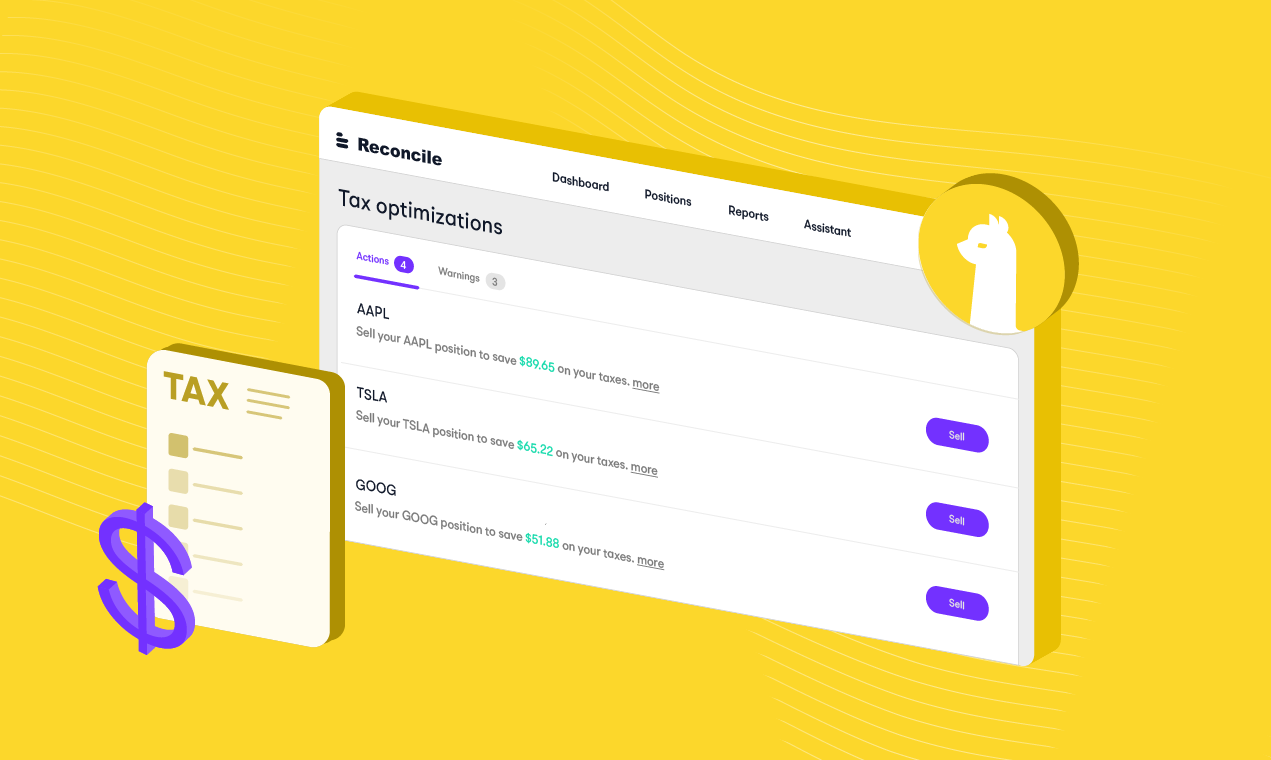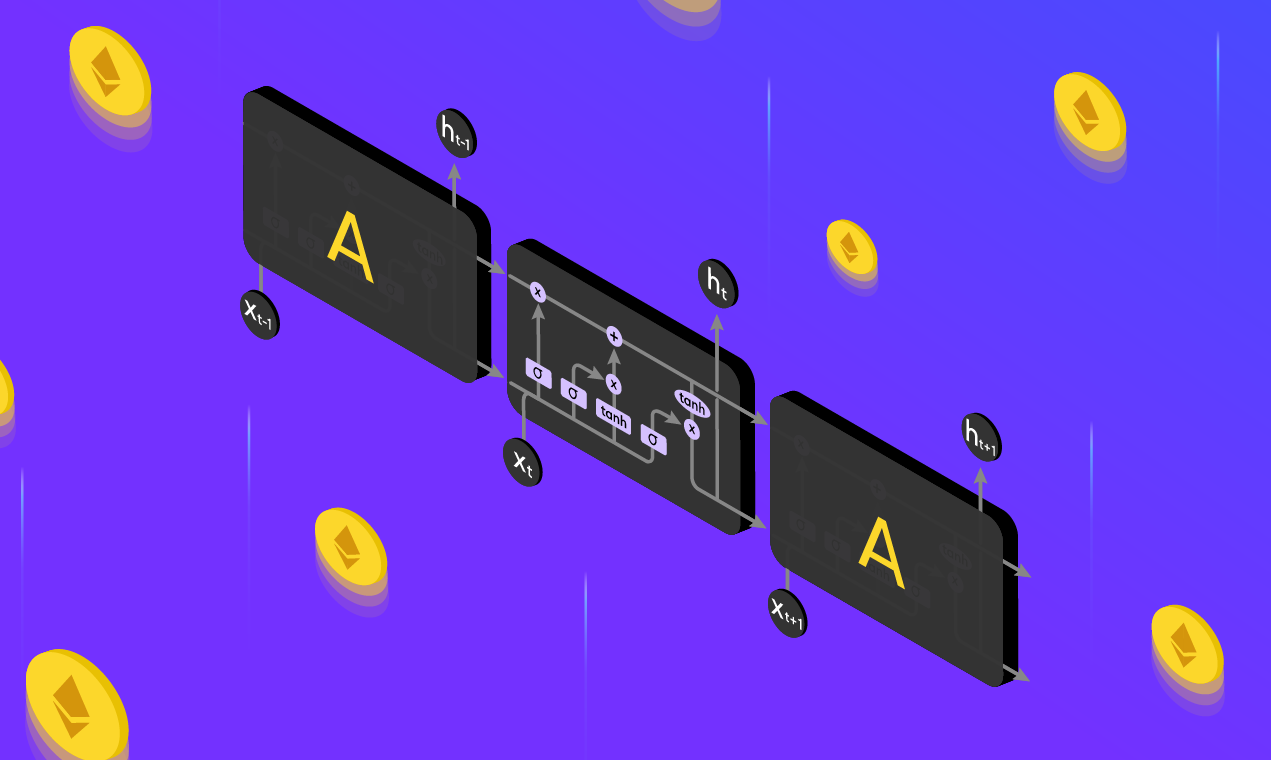In this tutorial series, we will learn about how to open a live trading account with Alpaca as a US resident. We will move forward assuming that you’ve registered on the Alpaca website. If you haven’t please visit Alpaca and sign up. Feel free to check out the other tutorials in this series at Alpaca Resources.

Step1:
After logging in to your account at https://alpaca.markets, your account should show you both of these options on the screen, where you can sign up either as an individual or a business entity.
Step 2:
The next screen will ask you to choose your taxation status. Click “YES”, if you are a U.S. tax resident, and then move on to step 3. Check out “How to open an account as a non-US resident” if you’re not a US resident.
Step 3:
If you clicked yes, that should lead you to the page where you will create a live trading account with Alpaca.
Step 4:
This is one of the final steps to opening your live trading account. Here you will need to fill out the required details and in the later step enter your bank account information in order to fund your account.
If you need any help with this step, please click on the “Contact Support” button shown above.
Step 5:
If you provided all the correct information, you should receive an alert in the next couple of days that says your application has been approved shown below.
Thank you for using Alpaca. Here are a couple more links that you might be interested in.



Sign up for the weekly newsletter to keep up with the API updates and upcoming competitions, job opportunities by clicking here.

You can also follow Alpaca and our weekly updates on our LinkedIn, Alpaca Community Slack and @AlpacaHQ on Twitter!
Commission-Free trading means that there are no commission charges for Alpaca self-directed individual cash brokerage accounts that trade U.S. listed securities through an API. Relevant SEC and FINRA fees may apply.
Brokerage services are provided by Alpaca Securities LLC ("Alpaca"), memberFINRA/SIPC, a wholly-owned subsidiary of AlpacaDB, Inc. Technology and services are offered by AlpacaDB, Inc.