
This blog was last updated on November 12, 2024.
At Alpaca, we are dedicated to delivering an exceptional trading experience to our valued traders. One of the key ways we do this is by providing traders with the ability to use Alpaca’s Trading API wherever they’re most comfortable. This includes platforms like TradingView, a premier charting platform trusted by over 60 million traders and investors.
Our integration with TradingView combines Alpaca’s real-time market data and TradingView’s advanced charts, to offer traders an all-in-one solution with one of the most robust charting and analytical platforms available in the market.

What Can Alpaca Traders Achieve with This Integration?
- Comprehensive Trading Tools: Alpaca traders can effortlessly create watchlists, set up alerts, and access live news, all seamlessly integrated into their charting and trading dashboard.
- Chart and Learn: Dive deep into research and generate trading ideas by engaging with the vibrant TradingView community, where you can explore ideas, and engage with their supercharged charts, streams, and scripts. For instance, Alpaca traders can use TradingView’s Pine ScriptTM editor to write and share their own backtesting strategies.
- Commission-Free Trades: Invest in over 11,000 stocks and ETFs for zero commission* with your Alpaca account directly from the TradingView charts.
Want to learn more about how Alpaca and TradingView work together? Watch our YouTube video on how to start charting on TradingView.
How to Connect Your Alpaca Account with TradingView
Step 1: Sign Up for an Alpaca Account.
If you already have an account, simply log in or create a free user account at tradingview.com.
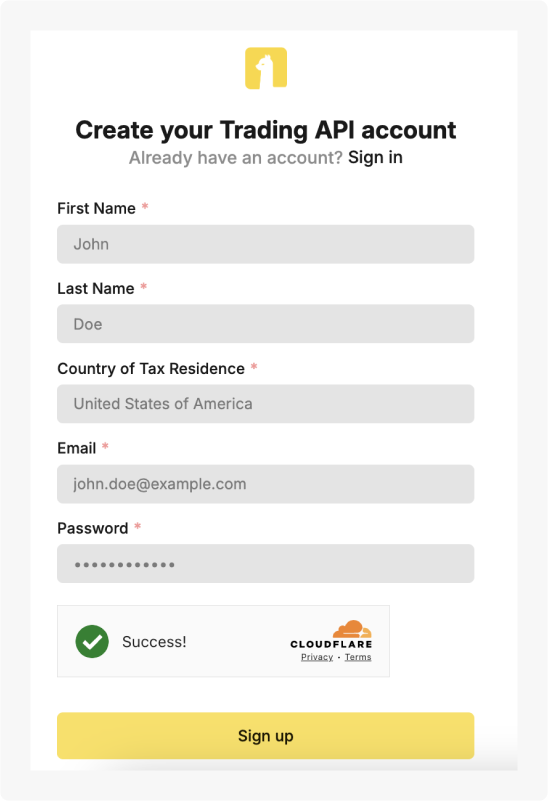
Step 2: Access the TradingView Platform
Visit the Alpaca profile, and with just a click of the "Trade" button, you can effortlessly connect your Alpaca account to TradingView.
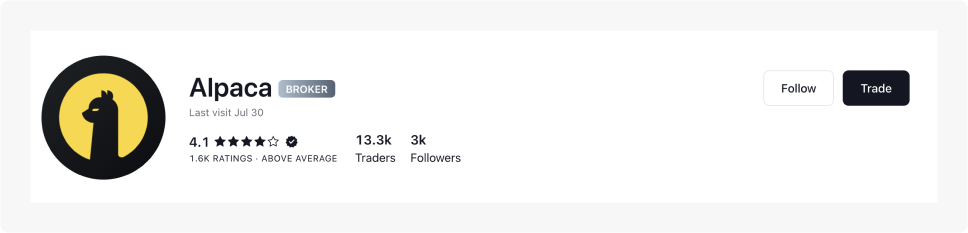
Step 3: Join TradingView
If you have never used TradingView, you will need to register. It’s free! If you already have a TradingView account, proceed to the next step.
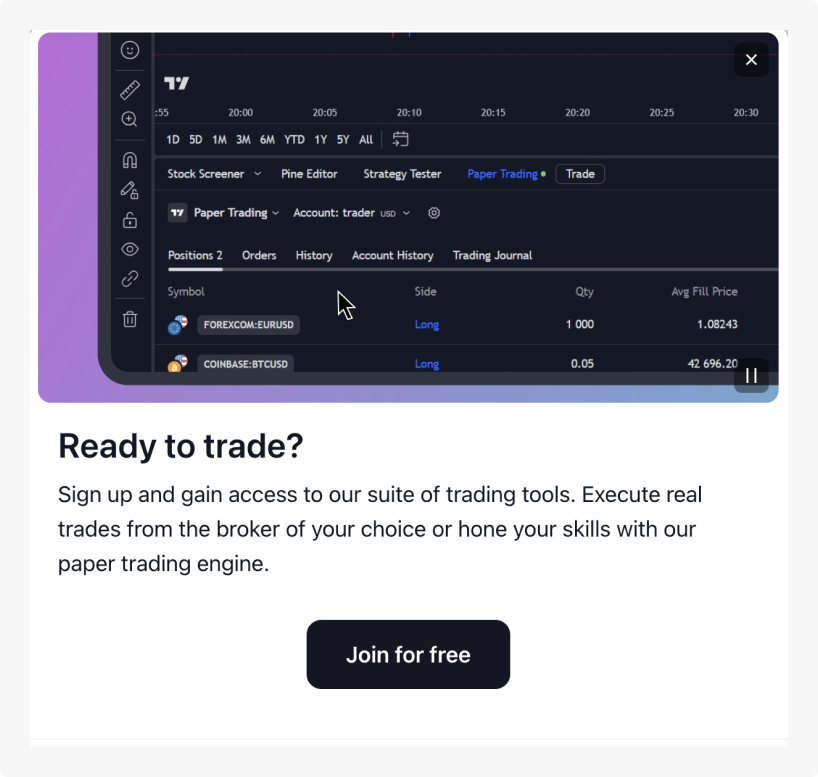
Step 4: Authorize TradingView
If it is your first time making an account on TradingView, you may need to go back to Step 2 and press the “Trade” button again. Otherwise, you will see an image like the one below.
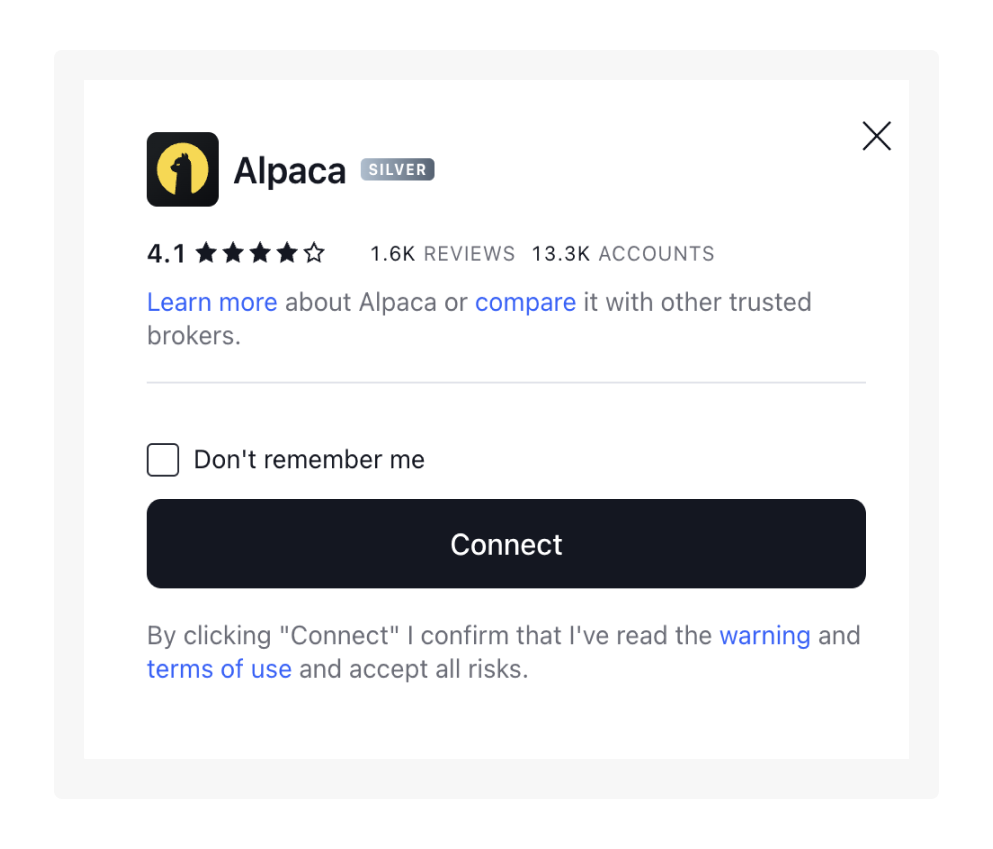
Click "Connect," and it will ask you to enter your Alpaca login credentials. After that, you’ll be prompted to authorize TradingView. Simply press the “Allow” button as shown below.
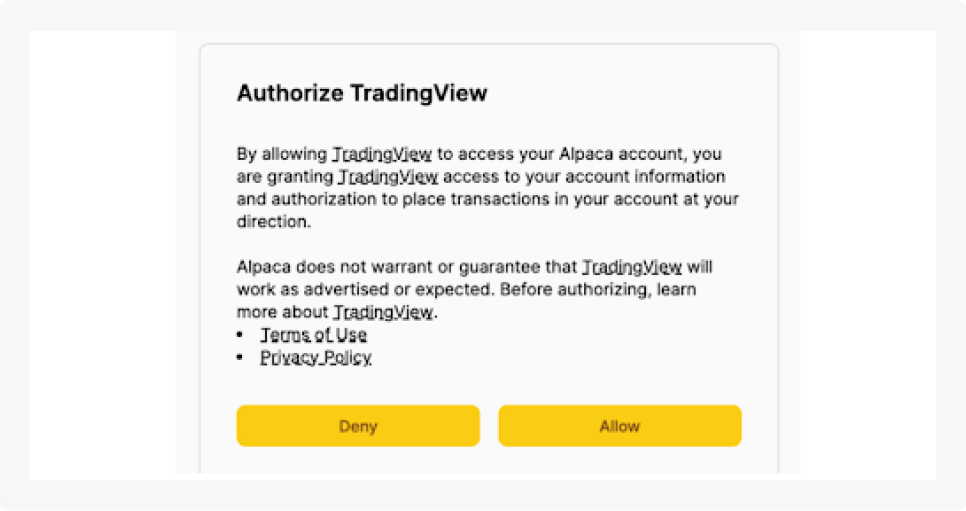
Step 5: Confirm Connection
Once you’ve authorized the connection, you should see all of your Alpaca trading details, including account balance, equity, profit, order history, account summary, and more!
Experience the convenience and power of trading with Alpaca on the TradingView platform today and elevate your trading journey!
*No minimums. Commission-free trading means that there are no commission charges for Alpaca self-directed individual cash brokerage accounts that trade U.S.-listed securities through an API. Relevant regulatory fees may apply. Commission-free trading is available to Alpaca's retail customers. Alpaca reserves the right to charge additional fees if it is determined that order flow is non-retail in nature.
All investments involve risk, and the past performance of a security, or financial product does not guarantee future results or returns. There is no guarantee that any investment strategy will achieve its objectives. Please note that diversification does not ensure a profit, or protect against loss. There is always the potential of losing money when you invest in securities, or other financial products. Investors should consider their investment objectives and risks carefully before investing.
The content of this article is for general informational purposes only. All examples ans images are for illustrative purposes only.
Alpaca and TradingView are not affiliated, and neither is responsible for the liabilities of the other.
Securities brokerage services are provided by Alpaca Securities LLC ("Alpaca Securities"), member FINRA/SIPC, a wholly-owned subsidiary of AlpacaDB, Inc. Technology and services are offered by AlpacaDB, Inc.
Cryptocurrency services are made available by Alpaca Crypto LLC ("Alpaca Crypto"), a FinCEN registered money services business (NMLS # 2160858), and a wholly-owned subsidiary of AlpacaDB, Inc. Alpaca Crypto is not a member of SIPC or FINRA. Cryptocurrencies are not stocks and your cryptocurrency investments are not protected by either FDIC or SIPC. Please see the Disclosure Library for more information.
This is not an offer, solicitation of an offer, or advice to buy or sell securities or cryptocurrencies, or open a brokerage account or cryptocurrency account in any jurisdiction where Alpaca Securities or Alpaca Crypto respectively, are not registered or licensed, as applicable.
