Over the last months, we have been making diligent efforts to enhance and incorporate new functionalities into our Broker API dashboard, helping you to develop your fintech applications effortlessly. This article aims to give a high-level overview of all the latest improvements.

New Filters Added to Streamline Experience
Considering valuable feedback, we’ve added new parameters such as ranking, searching, and filtering, and additional exporting capabilities to help streamline and improve your experience.
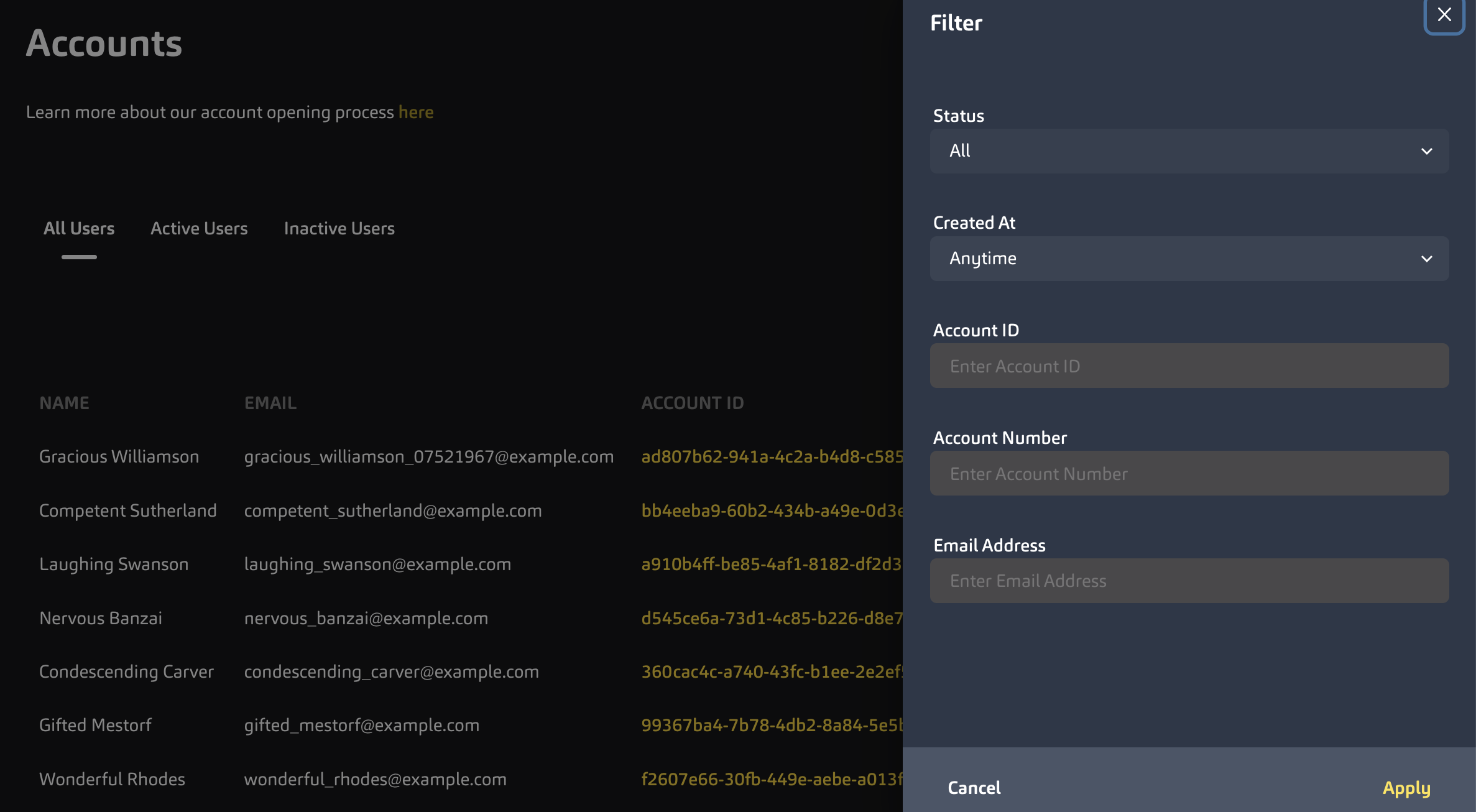
Now, on the “Accounts” page, you can easily rank users by the “Created At” date and/or “Status” of the account. This will allow you to see the latest and first created accounts!
Additionally, we’ve added filtering by “Account ID,” “Account Number,” and “Email Address,” which enables you to search for your users quickly and efficiently.
Check out our learn article on this for more information.
Enhanced Team and Team Setting Functionality
Managing team members can be a crucial task for any business or organization. All members must be privy to current information, tracking, monitoring end-customer data, and more. Keeping this in mind, we have updated the team and team settings on the dashboard to make it easier for you to add, manage, edit and remove members from your team.
We’ve also added a new Support role in which team members in this position will have read-only access. You can give access to this role to members in your organization that will investigate, understand and solve end-customer issues.
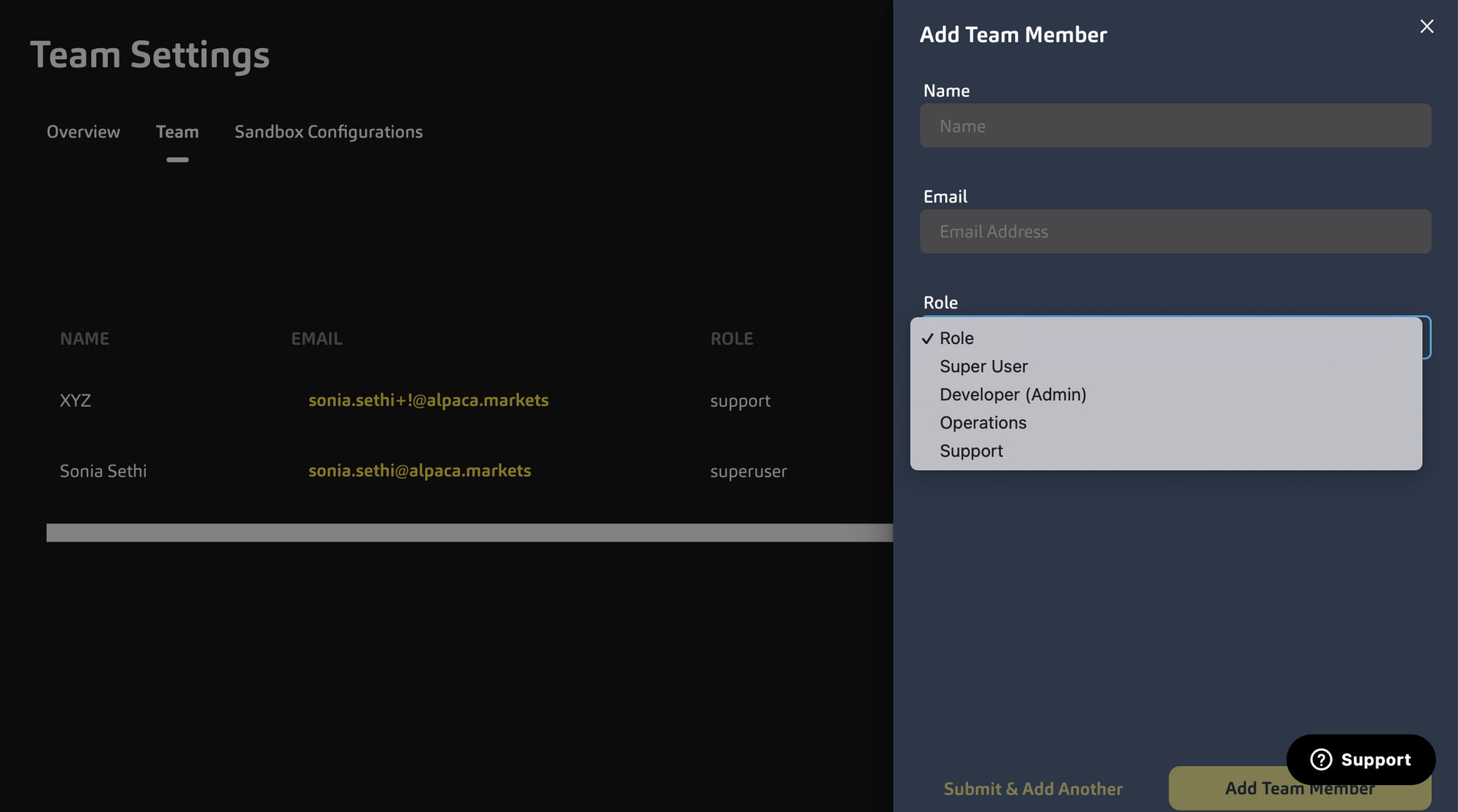
Check out our learn article on this for more information.
Company Overview
In the Team Settings section, you can now easily provide your business details, which will be easily accessible to your team. The information you add here can be utilized for tax filing documentation or when additional information is required from our partners.
You now have the ability to add your company's logo, update your team name, business email, phone number, and more.
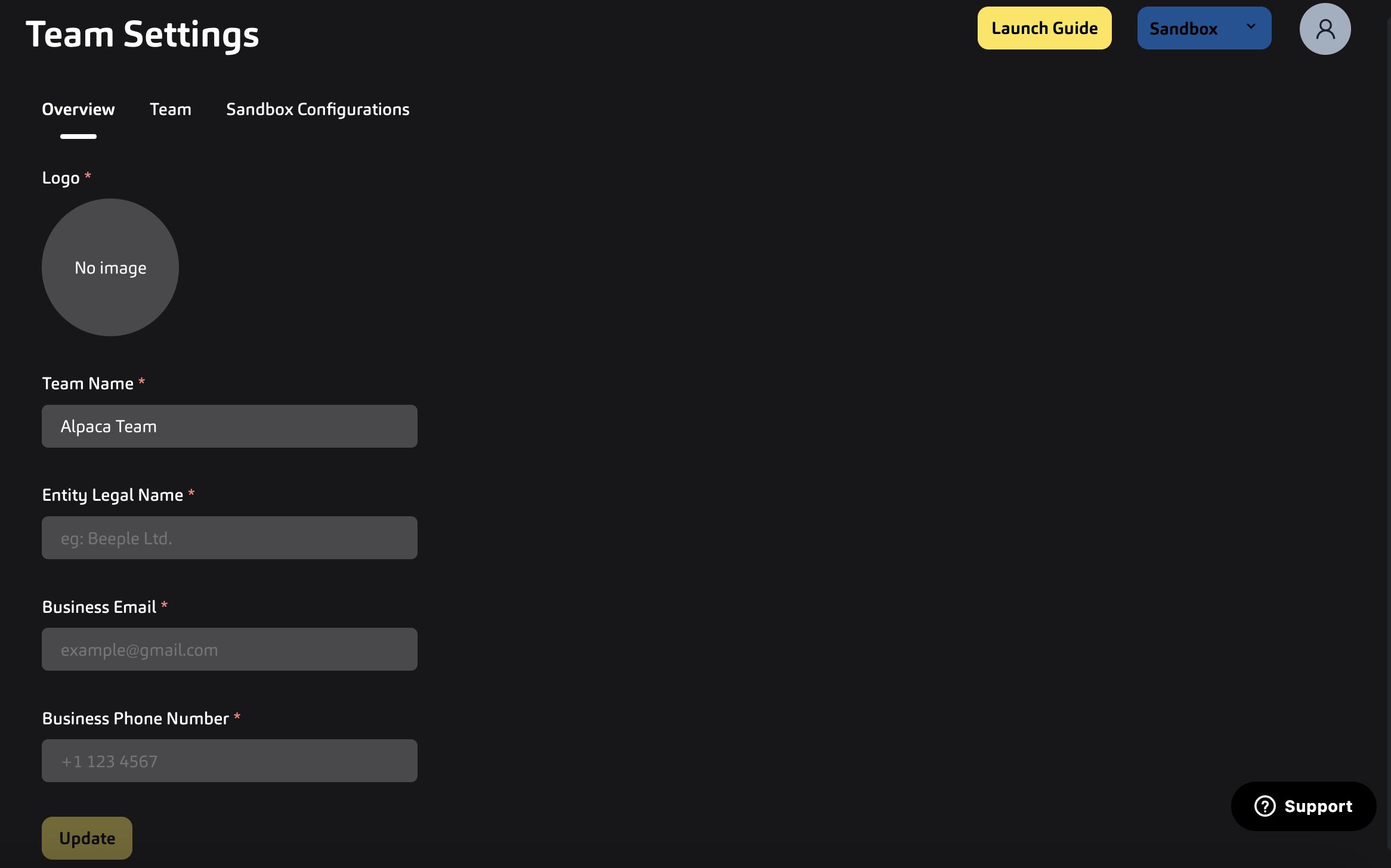
Sandbox Configurations
In the team settings section, we have introduced a new functionality known as Sandbox Configurations. Previously, the sandbox environment had fixed daily transfer and transaction limits.
With the introduction of Sandbox Configurations, you now have the freedom to customize these limits according to your preferences. You can exert greater control over the specific amounts you wish to allocate for daily transfers and transactions, as well as enable crypto trading for your instance.
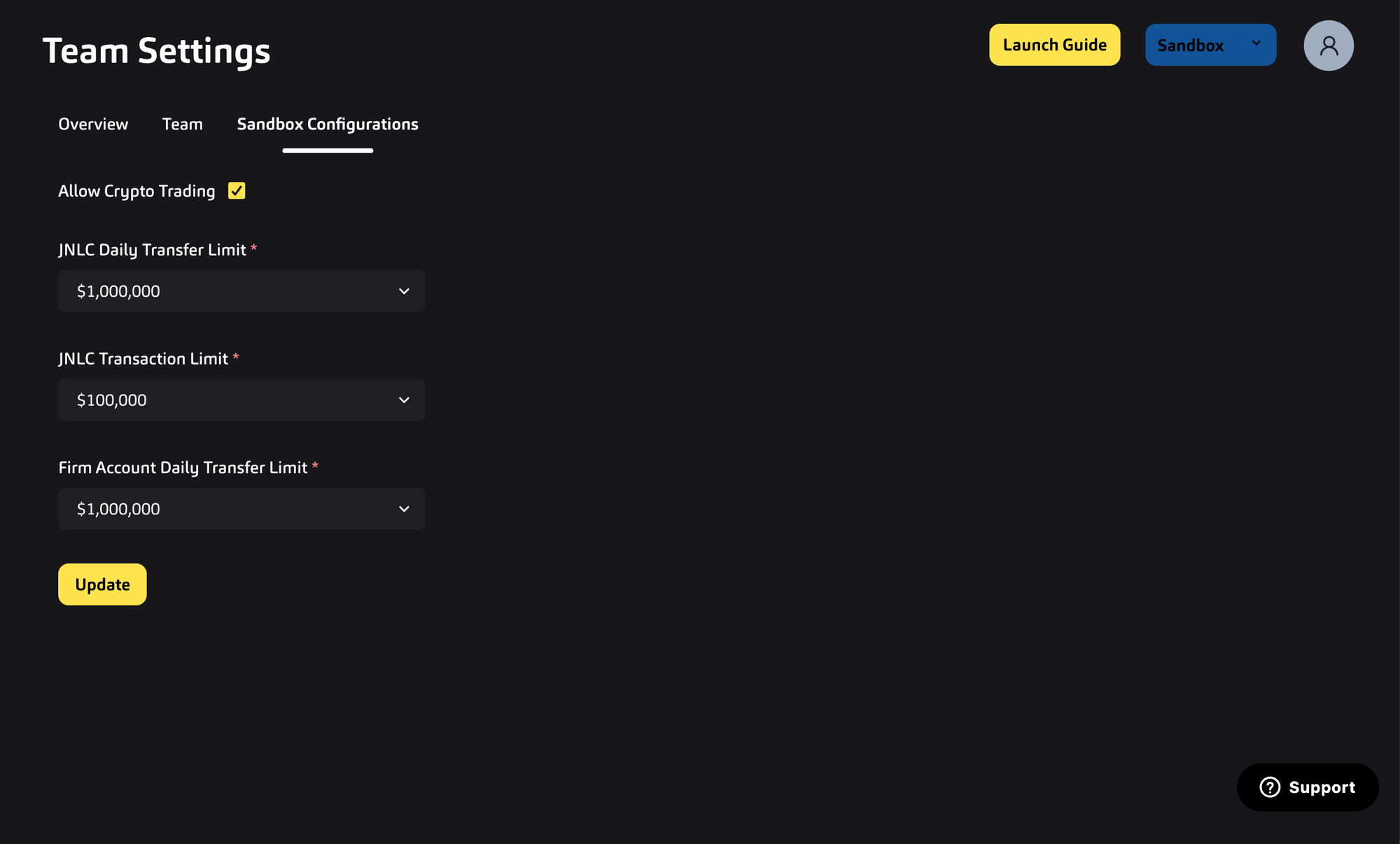
Request for Account Closures
We have introduced a new feature that allows you to request the closure of end-user accounts. If you wish to close an end-user account, simply navigate to the Accounts page, click on the respective account ID, and select the "Request to Close Account" button.
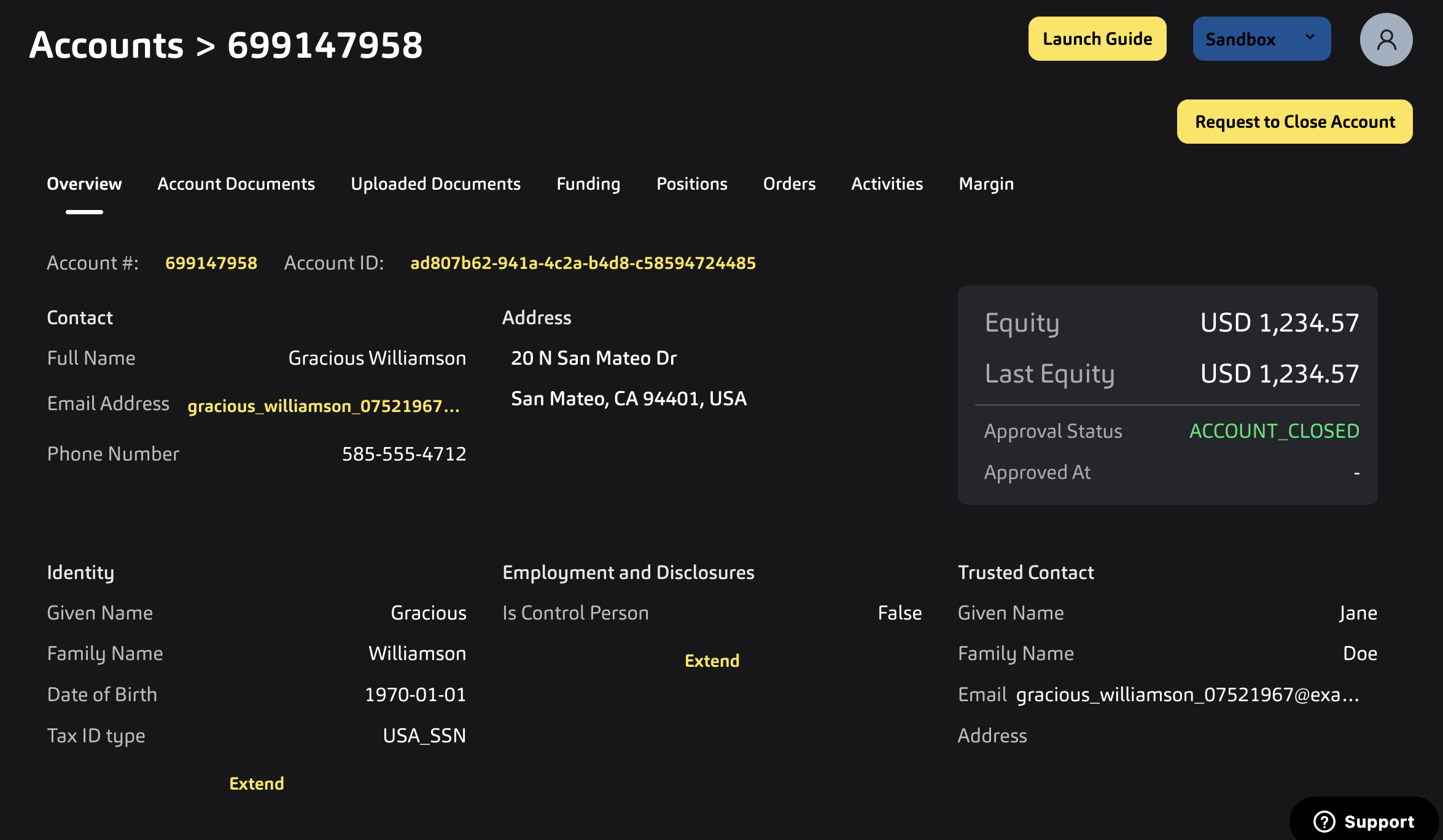
By clicking on the button, you will be redirected to your email account with the account information automatically prefilled to initiate closure. Please ensure you provide a reason for the account closure. Note, that accounts with open positions or funds cannot be closed.
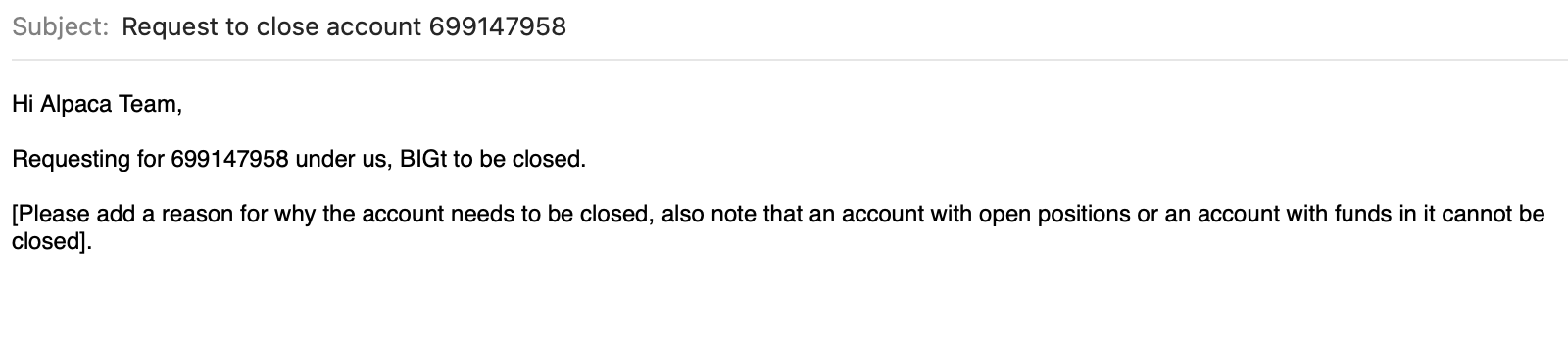
Conclusion
In conclusion, the latest additions and improvements to our Broker API dashboard offer enhanced functionality and streamlined experiences. With new filters, team management features, company overview options, sandbox configurations, and the ability to request account closures, we strive to provide you with a more efficient and user-friendly platform.
These updates aim to simplify your workflow, empower your fintech application development, and ensure a smooth user experience. We remain committed to delivering the best tools and features to support your success.
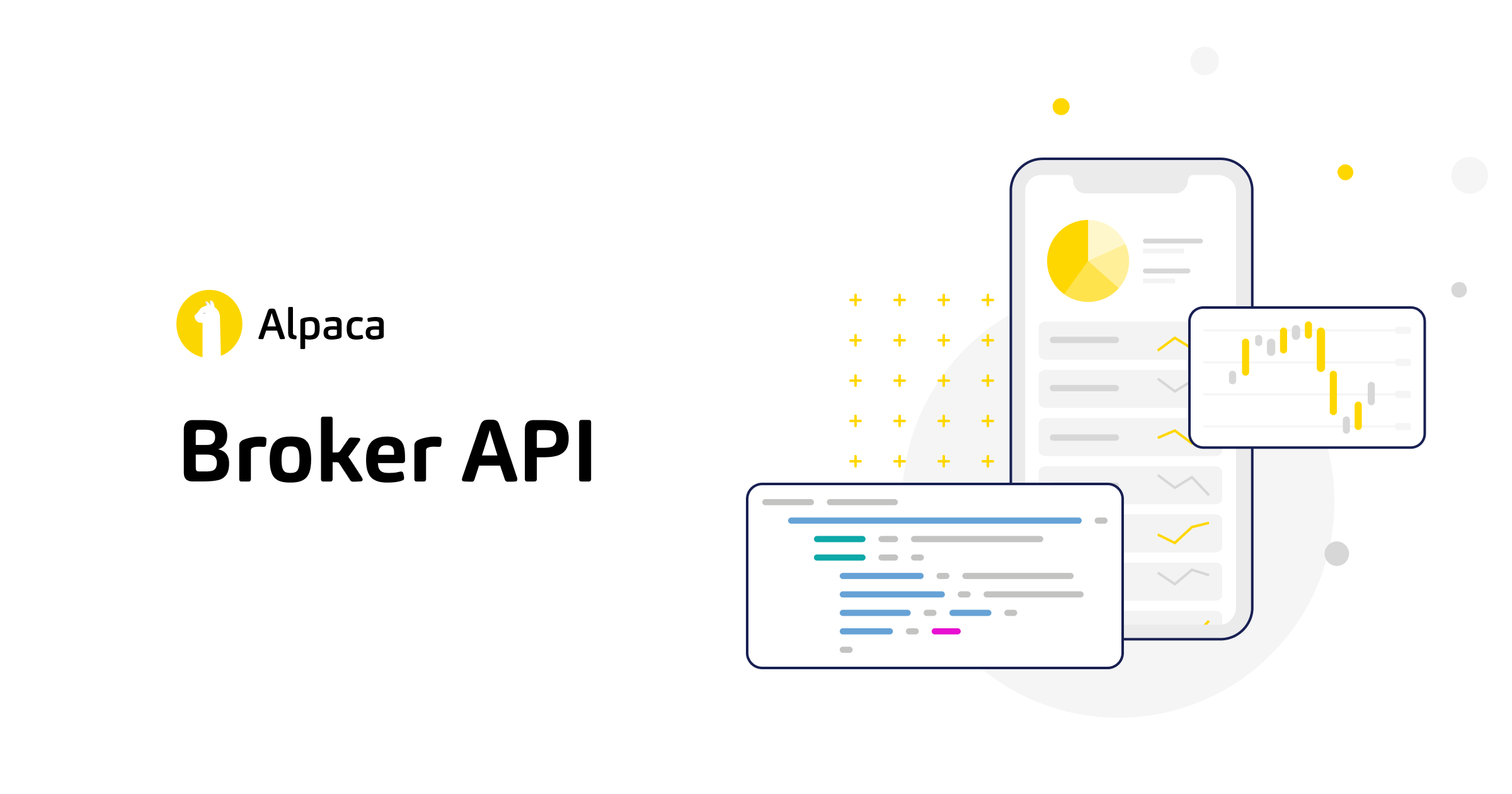
Contact Us
The content is for general informational purposes only and all screenshots are for illustrative purposes only.
Securities brokerage services are provided by Alpaca Securities LLC ("Alpaca Securities"), member FINRA/SIPC, a wholly-owned subsidiary of AlpacaDB, Inc. Technology and services are offered by AlpacaDB, Inc.
Cryptocurrency services are made available by Alpaca Crypto LLC ("Alpaca Crypto"), a FinCEN registered money services business (NMLS # 2160858), and a wholly-owned subsidiary of AlpacaDB, Inc. Alpaca Crypto is not a member of SIPC or FINRA. Cryptocurrencies are not stocks and your cryptocurrency investments are not protected by either FDIC or SIPC. Please see the Disclosure Library for more information.
This is not an offer, solicitation of an offer, or advice to buy or sell securities or cryptocurrencies, or open a brokerage account or cryptocurrency account in any jurisdiction where Alpaca Securities or Alpaca Crypto respectively, are not registered or licensed, as applicable.
![[Overview]New Features and Enhancements Added to Broker API Dashboard](https://alpaca.markets/blog/content/images/2023/06/feature-updates-on-broker-api-dashboard.png)

