
We are pleased to share that we have added new exciting filters to our Broker API Dashboard! Taking into account your valuable feedback, we’ve added new parameters such as ranking, searching, and filtering as well as additional exporting capabilities to help better streamline and improve your experience?

What are the New Filter Updates?
New Ranking & Searching Capabilities
First off, on the Accounts page, you can now easily rank users by the “Created At” date and/or “Status” of the account. This will allow you to see the latest created accounts as well as the first accounts that were created!
Additionally, we’ve added filtering by “Account ID,” “Account Number,” and “Email Address,” which enables you to search for your users quickly and efficiently.
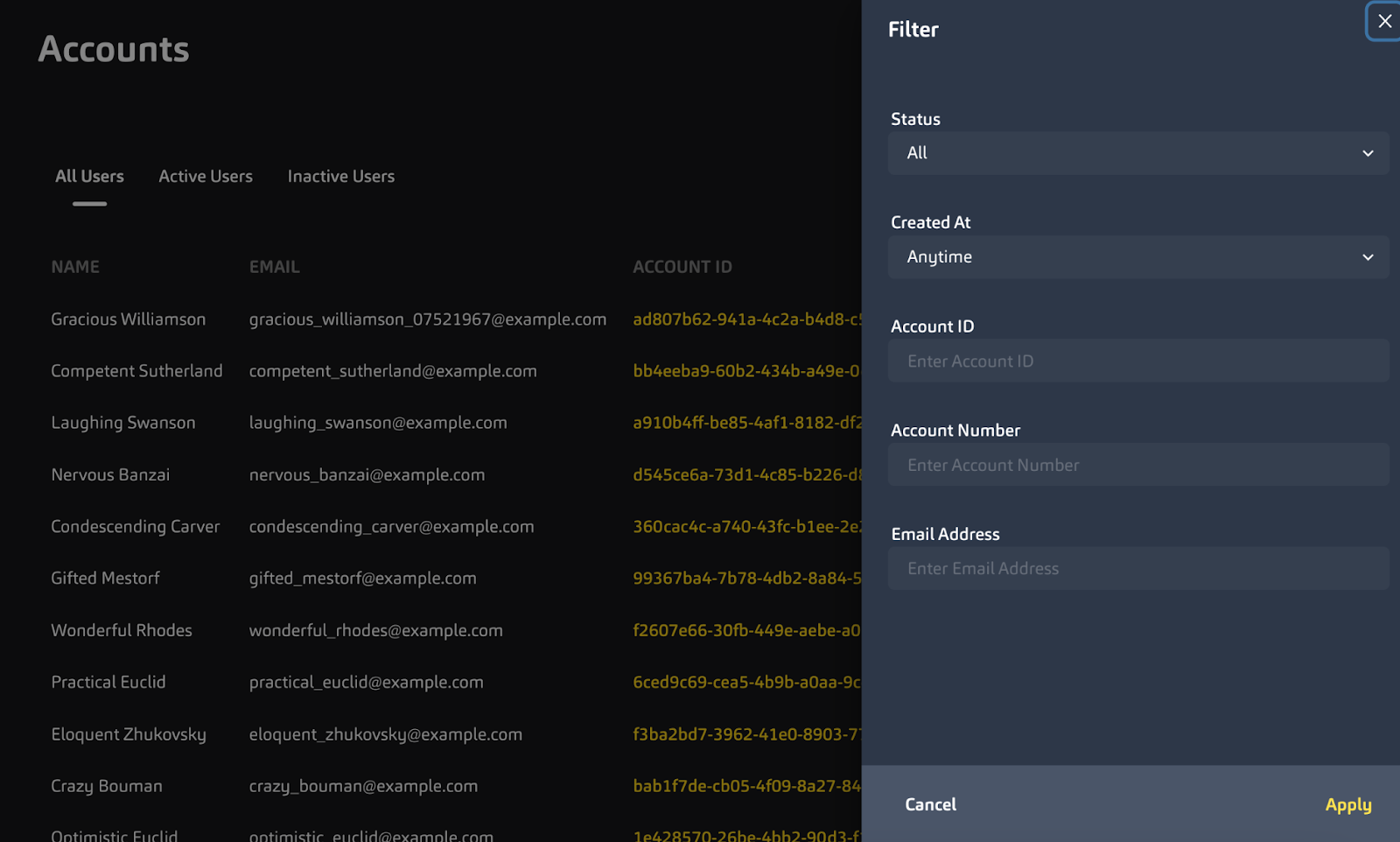
Export Your Entire Dataset
That’s not all! You will also have the ability to download your entire data set or to filter by “Status,” “Created At,” “Account ID,” “Account Number,” and “Email Address.” and export that exact filtered view.
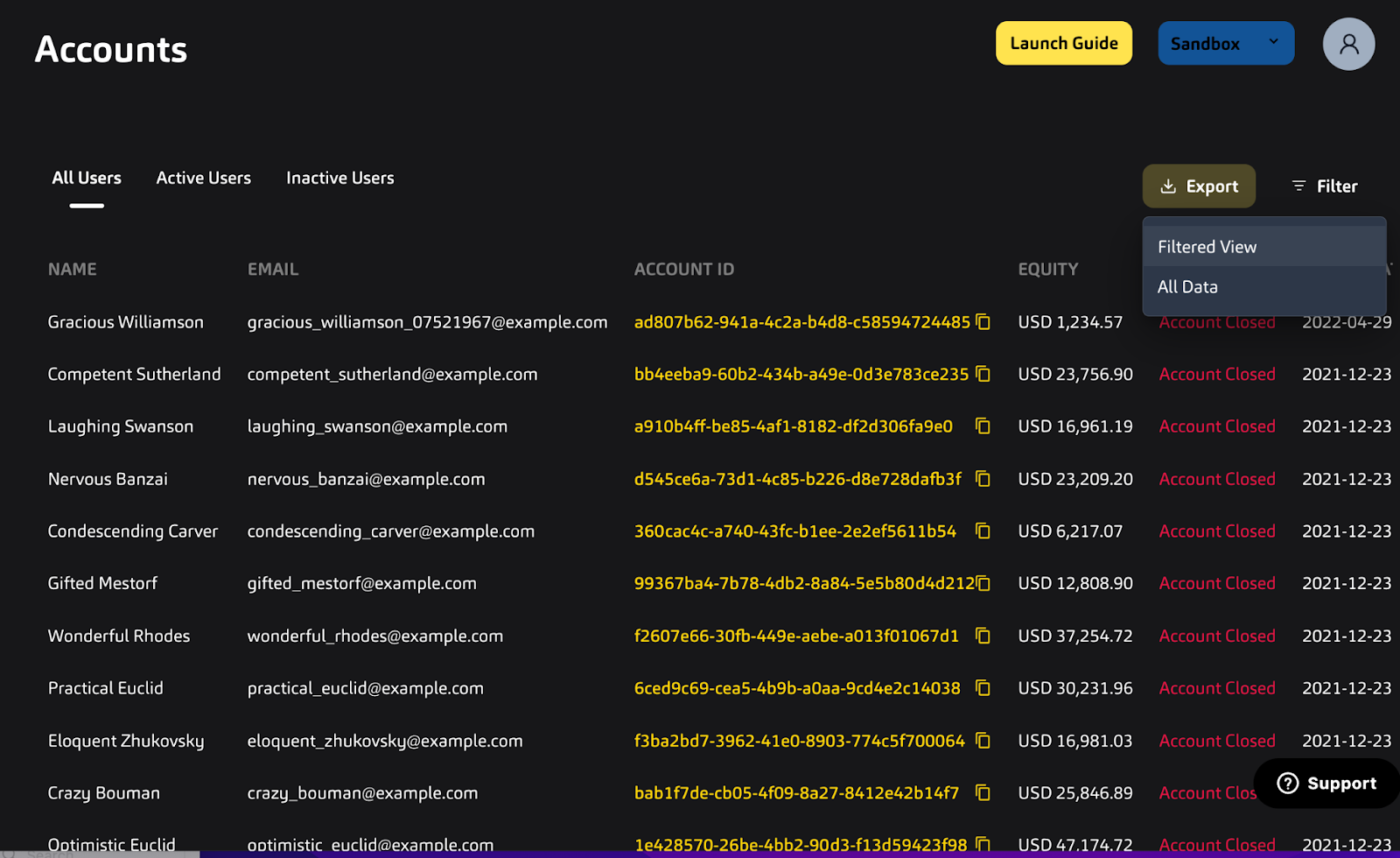
View Important Information on a Single Page
We’ve expanded the number of rows that you can see on a particular page so that you can see important information about more end-customer accounts in one snapshot.
On the Orders page, which is situated under Transactions, you can now rank by “Filled Qty,” “Total,” “Status,” and “Updated At.”
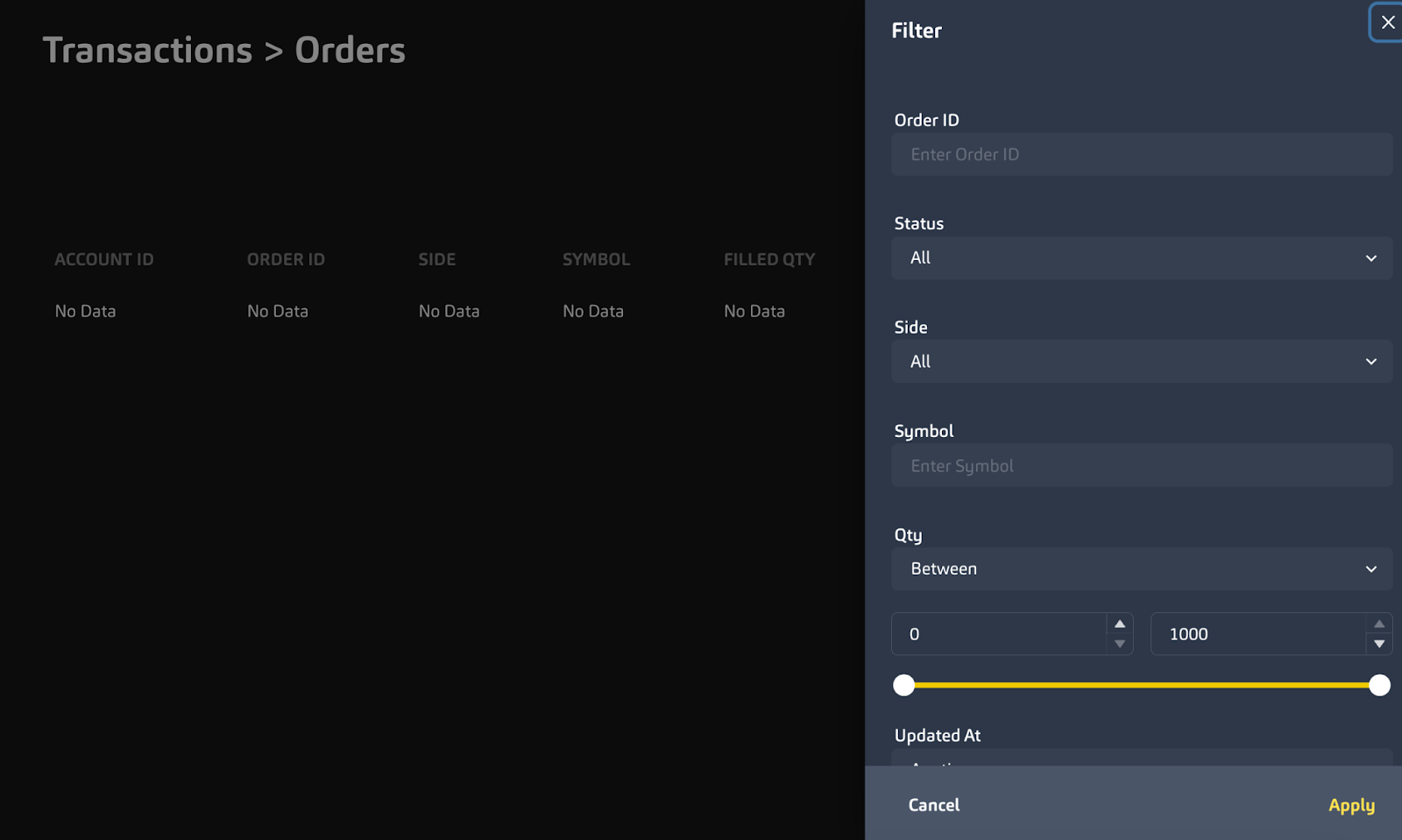
Similar to the Accounts page, we’ve expanded the number of rows, and you can also now download the entire data set or a filtered view on the Orders and Journals pages as well.
Get Started Today!
In this article, we’ve covered new ranking, searching, filtering, and exporting capabilities added to the Broker API dashboard. Please feel free to test out these new parameters on the dashboard!
Furthermore, if you have not already done so, create your Broker API account today and see how our developer-friendly suite of API solutions can help you to easily build and launch your app or platform.
For more information, you can also take a look at this video for this new feature.
Transcript:
Mariangela: Hi, everyone. I'm Mariangela Martinez, Content Marketing Specialist. This is Zayeema, Product Manager here at Alpaca.
Zayeema: Hi, everyone. Nice to meet you.
Mariangela: Perfect. So we have a new feature that she's the owner of that we added to the Broker dashboard. Do you wanna tell us about it and walk us through it?
Zayeema: Yeah, for sure. So we've added extended filtering capabilities into Broker dash. We didn't have all of them before we had some basic filtering initially, but we've built in some really cool things that I wanted to show you guys.
So if you're going into the filters now, we've added in a few more MS where you can filter by account ID, account number and email address. We've also added in ranking capabilities, so you should actually see the oldest account that your users have created - mind staging, so a lot of these are on the same day, but we've allowed ranking so you can kind of see it within the data set that you have.
If you are doing filtering, you can always choose to filter by, let's say a specific status or for a specific account number. Apparently I don't have one that's there, but I'll pull up another one. Let's say if you just did active accounts for right now and then we've built in capabilities where you can export the filtered view or you can export the entire data set. So if you're looking for a specific group of users that maybe for example, are in action required or approval pending, you can actually filter by that and then just export that specific data set.
So that's the advancements that we made on the accounts page.
The other section where we added in some more filters is under transactions and under orders in transactions. I don't have a lot of data here again because it's staging. But if you guys can take a look at this, you'll see we've added an order ID and we've added in more ranking. I don't have a complete data set here but you can always rank by full quantity, you can rank by updated at and you can rank by the totals as well.
Within the filters, I think there were some previous filters that we already had, but we also have status inside and symbol quantity, and then what time it was updated at and you can always pick a range to pick your start date and your end date for those.
The other section where we added more filters is in the journal section and the new one here is you can actually filter for the journal ID. And this was something that we were asked to build by a lot of partners just to make it easier for you guys to actually find specific journals that you're looking for.
We also built in ranking here. So for the settle date and then for status we've added in in new ranking capabilities.
Mariangela: Perfect and this is already live, right? They can use it.
Zayeema: Yeah!
Mariangela: Zayeema, thank you for walking us through it. And if anyone has questions, they can submit at [email protected]. Thank you. Bye.
Contact Us
Learn more about Broker API
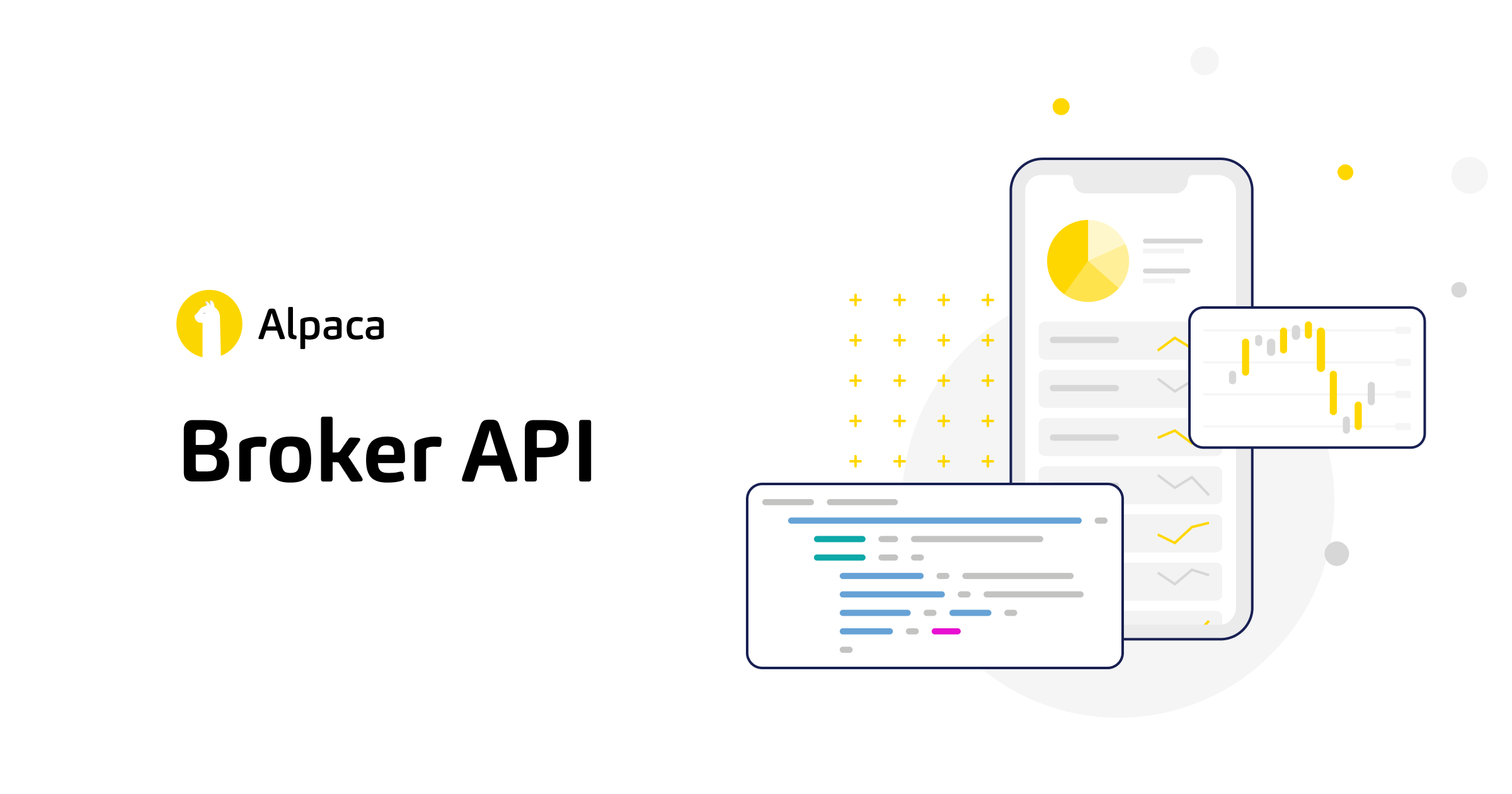
Please note that the content is for informational purposes and is believed to be accurate as of posting date but may be subject to change. All screenshots are for illustrative purposes only.
Securities brokerage services are provided by Alpaca Securities LLC ("Alpaca Securities"), member FINRA/SIPC, a wholly-owned subsidiary of AlpacaDB, Inc. Technology and services are offered by AlpacaDB, Inc.
Cryptocurrency services are made available by Alpaca Crypto LLC ("Alpaca Crypto"), a FinCEN registered money services business (NMLS # 2160858), and a wholly-owned subsidiary of AlpacaDB, Inc. Alpaca Crypto is not a member of SIPC or FINRA. Cryptocurrencies are not stocks and your cryptocurrency investments are not protected by either FDIC or SIPC. Please see the Disclosure Library for more information.
This is not an offer, solicitation of an offer, or advice to buy or sell securities or cryptocurrencies, or open a brokerage account or cryptocurrency account in any jurisdiction where Alpaca Securities or Alpaca Crypto respectively, are not registered or licensed, as applicable.






