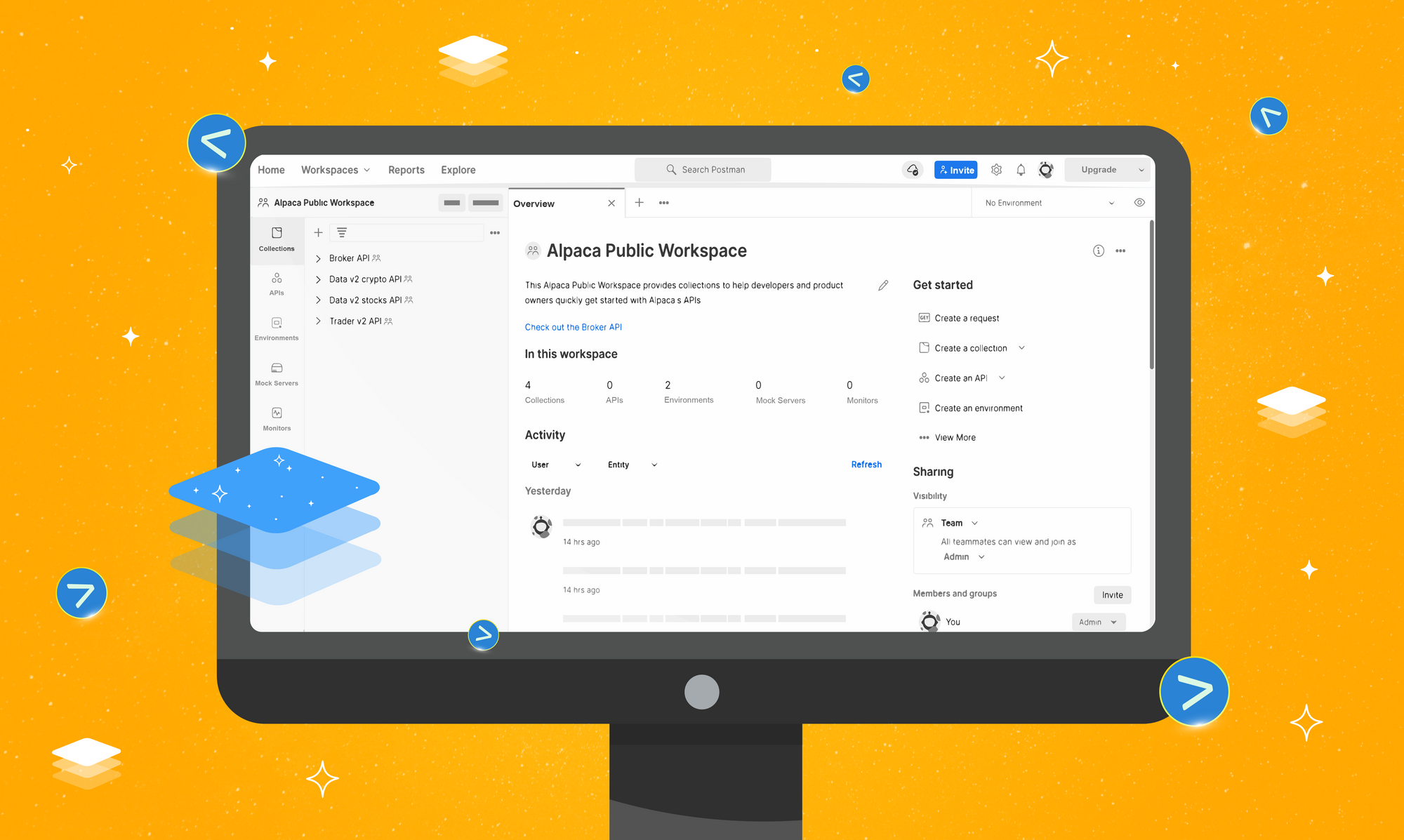
As a product manager, or a startup founder, have you always wanted to try Alpaca APIs quickly but never had a chance to write code for it? Today, we are excited to announce the introduction of a public Postman workspace that allows users to quickly and easily get started with our APIs.
What is Postman?
Postman is a developer platform that enables anyone to test and create APIs without writing a single line of code. With the Alpaca workspace, anyone who is interested in Alpaca’s services can simply configure it according to their needs and start making API calls right away. This workspace contains collections for the Data, Trading, and Broker APIs.
What is Alpaca Trading API and Broker API?
The Trading API offers users the ability to trade U.S. stocks and cryptocurrencies in real time while the Broker API allows anyone to host user accounts and ultimately create a fully functioning fintech app. If you’d like to explore the Alpaca workspace, follow the steps below to quickly get started!

How to Get Started
You can access the Alpaca public profile here and either work from the Alpaca Public Workspace or a specific collection depending on your needs. In this tutorial, we’ll begin from the Alpaca Public Workspace. To demonstrate how to get started, let's walk through the Broker API collection. Be sure to take a look at the Broker API documentation and have it open for reference. Keep in mind, the Broker and Trading API collections are organized by the resources that each one offers. All possible requests for each resource are mapped out with their respective parameters and request bodies. To read more about the required parameters for a request you can easily head to the collection, or request, documentation within the workspace to access it.
The first step you’ll need to do is fork the Broker API collection.
Go ahead and enter the name for your fork and select the workspace where you’ll be working from.
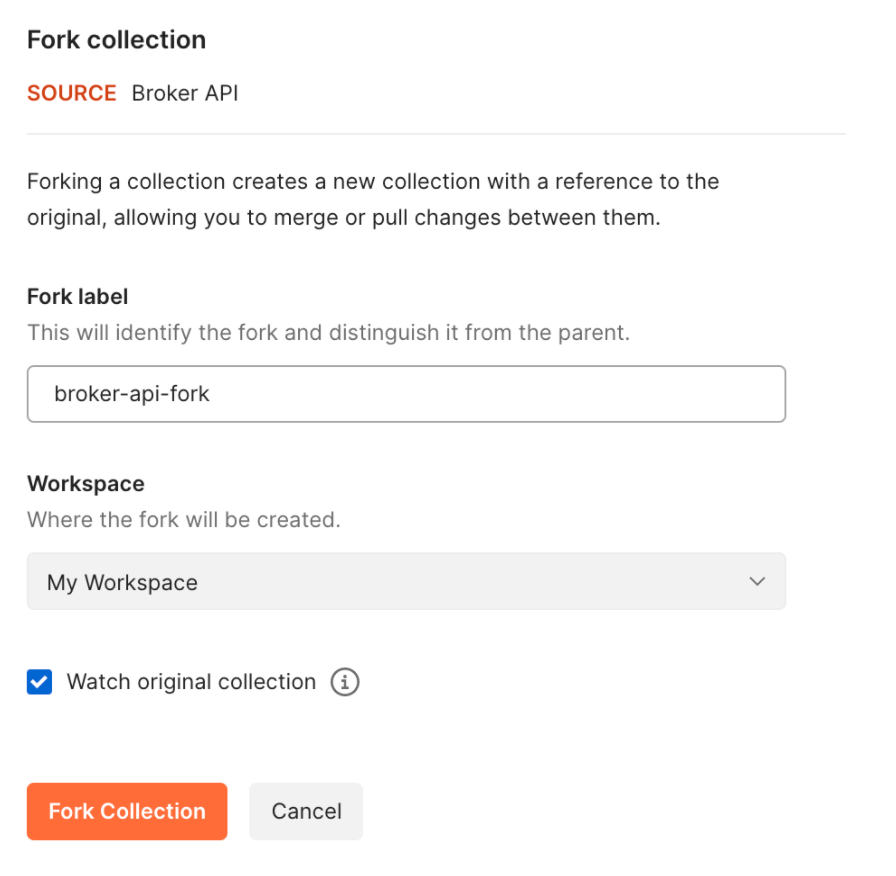
You can fork the example environment as well. Name your fork and select the same workspace you forked the collection to.
Get your API Keys from here. Upon creating an account you will be prompted to generate your keys. Be sure to store your api_key and api_secret somewhere private. Once you have your keys, head to the workspace where you forked your collection and environment. Keep in mind, this sample environment already has the host value for a sandbox account. If you would like to work in a production environment you will need to change the host URL and obtain the correct api keys for a production account. To continue with the sandbox environment, simply enter your api_key and api_secret in their respective place. Once you enter your keys, select this environment in the upper right corner as pictured below.
Once your environment is configured you’re ready to make your first call! The Clock or Calendar resources are a great place to start to make sure your environment is configured correctly. Head to the GET Clock request and press Send. You should receive a similar response to the one pictured below.
Now What?
Now that you’ve tested that your collection is configured correctly, you can explore all the different resources available under the Broker API. You can use this collection to quickly and easily build a trading app and provide brokerage services for your end users in a live environment. You can also explore the other collections in the public workspace and learn more in depth about what services the Alpaca APIs provide.
As an API-first product company, we are committed to providing the best developer experience. Please share with your feedback on this integration and we will keep improving it!
Please note that this post is for educational and informational purposes only. All screenshots are for illustrative purposes only.
Postman Inc and Alpaca Securities LLC (“Alpaca”) are not affiliated and neither are responsible for the liabilities of the other.
Brokerage services are provided by Alpaca Securities LLC ("Alpaca"), member FINRA/SIPC, a wholly-owned subsidiary of AlpacaDB, Inc. Technology and services are offered by AlpacaDB, Inc.





